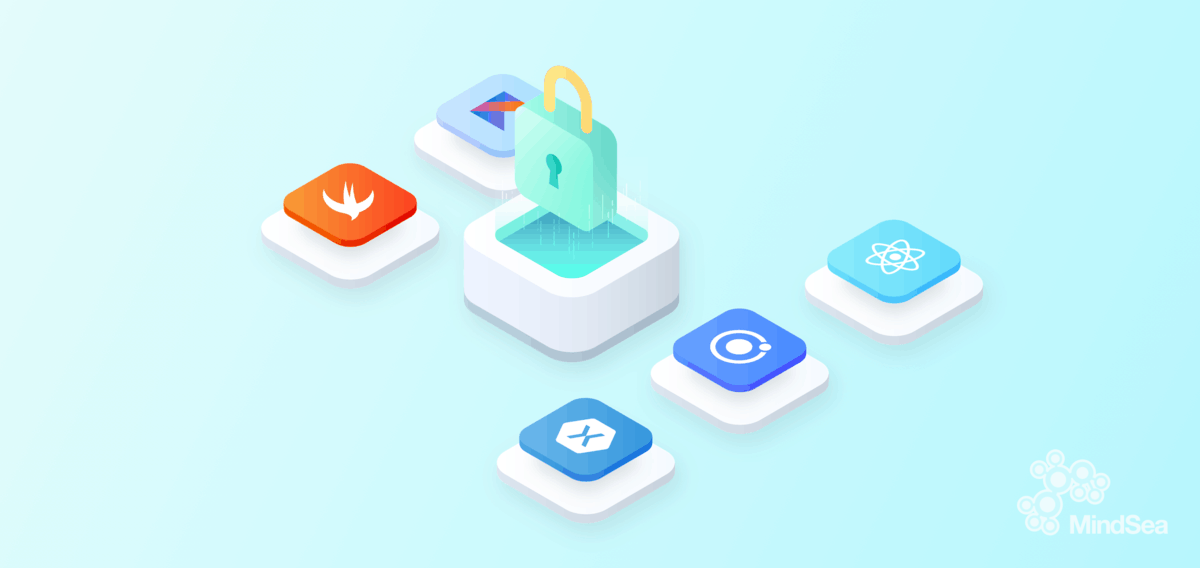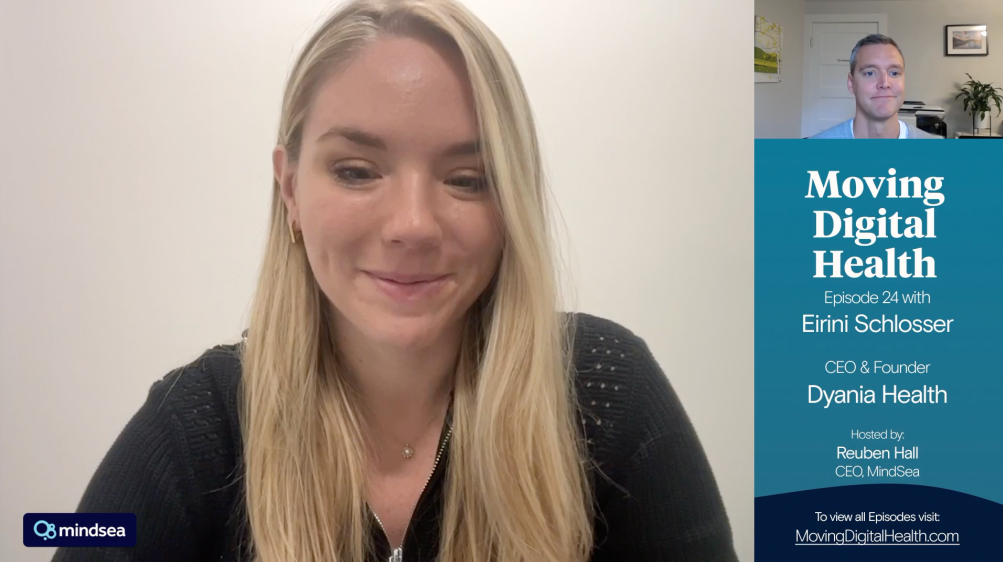For most companies, when it comes to building a mobile app, some features come about quite naturally—for example, you can’t build an app without some kind of navigation.
Some features contribute to the appeal of the app—think social integration.
Then there are those features that don’t get as much attention. Perhaps they aren’t visible to the naked eye. Perhaps they’re thought to be automatic, or intrinsic to the app.
An excellent example is your mobile app security.
Security probably isn’t the deciding factor in the debate of hybrid vs. native—or, at least, not security alone. You likely plan to choose a development platform based on potential reach, or what functionality you’ll need, or personal preference.
But is that the best approach?
With privacy and data security finding their way into the news more and more frequently, people are thinking longer and harder about what they share and how they share it with brands they interact with.
You want to get ahead of security. You want to be on the side of folks who do data security the right way!
That’s why I’m creating this post.
I believe that security is essential and that you ought to factor it in when evaluating whether you will build a native app or a hybrid app.
Before diving into those details, let’s make sure we all understand the difference between these types of apps, and then I’ll talk about how those differences affect security.
Understanding Native Apps & Hybrid Apps
Long gone are the days of hyper-clear segmentation between the various types of mobile apps.
With advanced technology, native apps, hybrid apps and even web apps can be interchanged to serve a developer’s needs.
That said, there are apparent differences between native and hybrid apps.
Native apps are the most common. They’re coded in a specific language like Swift for iOS or Java for Android. A popular example is WhatsApp.
The benefits of such apps include:
- Performance and speed – Native apps load and work faster.
- User experience and functionality – Native apps tend to be much more intuitive. Their design easily integrates with any feature of the phone, making the experience much more seamless.
- Better UX standards: Native apps follow specific UX/UI standards for creating Android or iOS apps, which makes it easier for users to understand and navigate the apps.
Hybrid apps, on the other hand, have elements of both native and web apps. They run on the phone’s browser engine and have many of the same UI capabilities as native apps. A popular example is Instagram.
Hybrid apps also have their unique benefits:
- Time to market – If time is of the essence, a hybrid app might appeal to you. Built with a single code base, hybrid apps are less complex to produce, meaning you can launch more quickly than with a typical native app.
- Lower short-term costs – Similarly, if your primary concern is cost, hybrid apps can alleviate some of that burden—upfront, at least.
- Multi-platform reach – If you go hybrid, you’ll create a single app for all available platforms. That means your app will work on various systems (Android, iOS and Windows) and even in various browsers (Chrome, Mozilla, IE, Safari).
There are clear advantages to both types of apps, but also a lot of similarities; that’s why security becomes a crucial point in the decision.
App security isn’t a benefit—it’s a necessity. One breach could cost your company millions of dollars and consumer trust. That’s why security should be a priority from the moment you start developing your app, no matter the type.
Security Comes First
The security vulnerabilities of any app depend on the platform and how well the code is written.
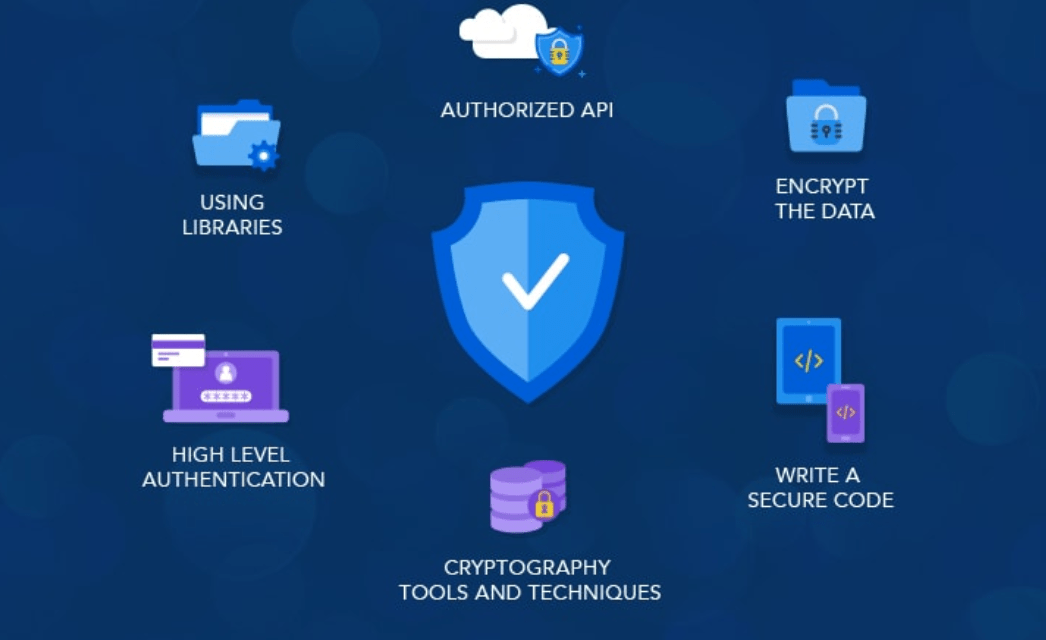
The easier it is for hackers to access the code and software, the more at risk your app will be.
Let’s say your iPhone is jailbroken—this action exposes all the phone’s apps, allowing a hacker to easily log in and download a backup of the data. (Similar issues can happen with an Android app.)
One native app with great security features is Pokémon Go. After players started using third-party software to cheat the game, Pokémon Go’s developer, Niantic, decided to take active measures to make the app more secure—for example, users were met with a Google Captcha when logging in.
The security risk is higher for hybrid apps. Not only do they have security vulnerabilities unique to whatever programming language was used, they are also susceptible to vulnerabilities that affect web browsers and those that affect native apps, since hybrid apps are always built with some native code.
An example of a hybrid app with great security features is Evernote. According to its website, Evernote “defines its network boundaries using load balancers, firewalls, and VPNs.” Evernote uses these tools to control the services they expose to the web and to keep their production network separate from their other infrastructure.
Evernote also offers optional two-step verification. This approach uses a time-based, one-time password (TOTP) delivered to the user’s phone or generated by Google Authenticator.
Now having learned everything about Native app and Hybrid app security and some of the risks, how do you make a decision?
If you’re not sure what that means, stick with us.
Hybrid or Native?
At some stage, you’re going to have to choose what type of app you’re going to develop, but how do you do ultimately decide?
Let’s start by asking some questions to help you understand what’s best for you, your brand and your customers:
1.What is your timeline?
- One of the first things to determine is when you want to bring the app to market. Do you want to be the first one to release this type of app and beat your competition? If so, a hybrid app is your best bet. If you have more time (say, eight months or more), then a native app is a great choice.
2.What is your budget?
- How much money can you invest in your app? If you’re working with a limited budget, a hybrid app can be made at a lower cost; however, if you have a large budget to play around with, then consider native.
3.Will your app require frequent updates?
- Every app releases updates along the way, but how many do you think your app will require? If you expect to have frequent updates or bug fixes, you may prefer a hybrid app, which requires less maintenance.
4.Is having an internet connection a requirement?
- Most of us depend on the internet to get things done. But if you want to develop an app, is an offline mode important? Hybrid apps need the internet in order to function; native apps do not. Also, because hybrid apps require constant internet connection, they typically take longer to load—just something to keep in mind from a UX standpoint.
Testing Your Theories
As you may know, more and more startups are now using the concept of the Riskiest Assumption Test to confirm (or reject) theories they have about their product—like security requirements—before going to launch.
Startups using the Minimum Viable Product approach, on the other hand, like to build their product first, despite a potential lack of product-market fit.
Regardless of whether you are considering a hybrid app or a native app, you want to take the RAT approach to understand the full marketability of your product upfront.
Your RAT may involve some thorough user testing, or that may come later, but either way, it’s another step you do not want to overlook. User testing is a fundamental part of the design process. The main goal of user testing is to uncover any issues with the navigation, features and overall performance of your app.
Once you understand what your users are looking for, you will better understand the technical requirements of your app and how to proceed with security best practices.
Wrapping Up
The battle between hybrid apps and native apps is never going to end because, honestly, there’s a place for both.
Not every limitation may be a concern to you, and not every advantage may fit your needs. Ultimately, to make the best decision for you, you need to measure the benefits each one offers and evaluate them against your goals.
Hybrid development is simple, quick and cost-effective; the security challenges are a little more involved, however. Native development lends itself to more complex apps that need access to particular phone features and superior performance; however, native apps are costlier and more time-consuming.
Whatever path you take, be aware of the trade-offs, but don’t spend too much time agonizing over your decision. Whether you choose hybrid or native, there are going to be challenges—and there are going to be amazing wins!
If you’re ready to take the next step and start building your app, get in touch with us today. The MindSea team and I will help you through the entire process of launching an app that delivers the best value for your business.