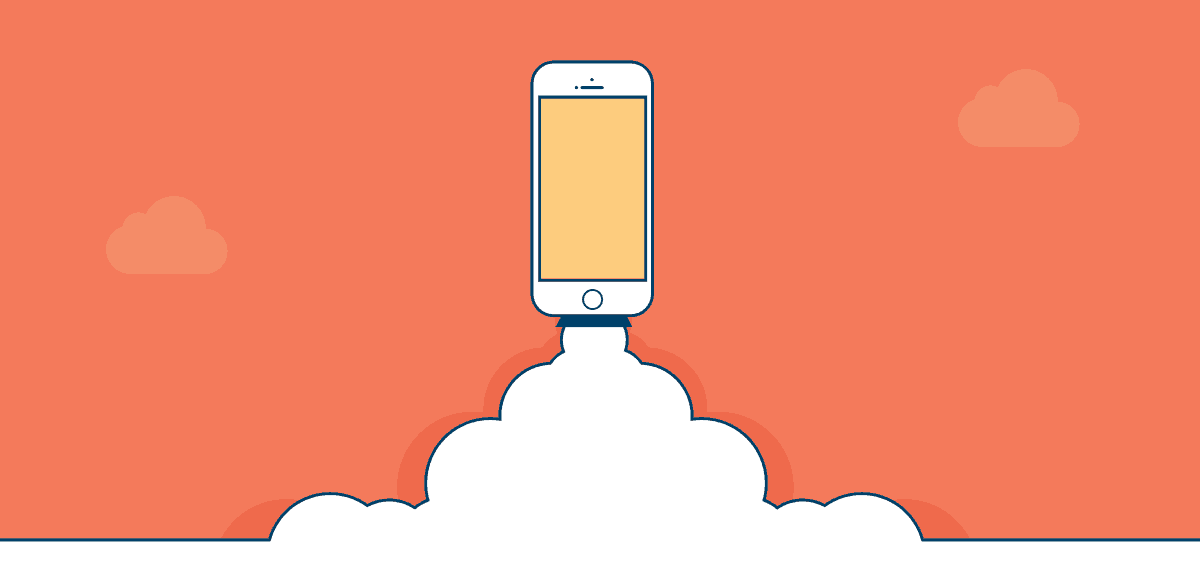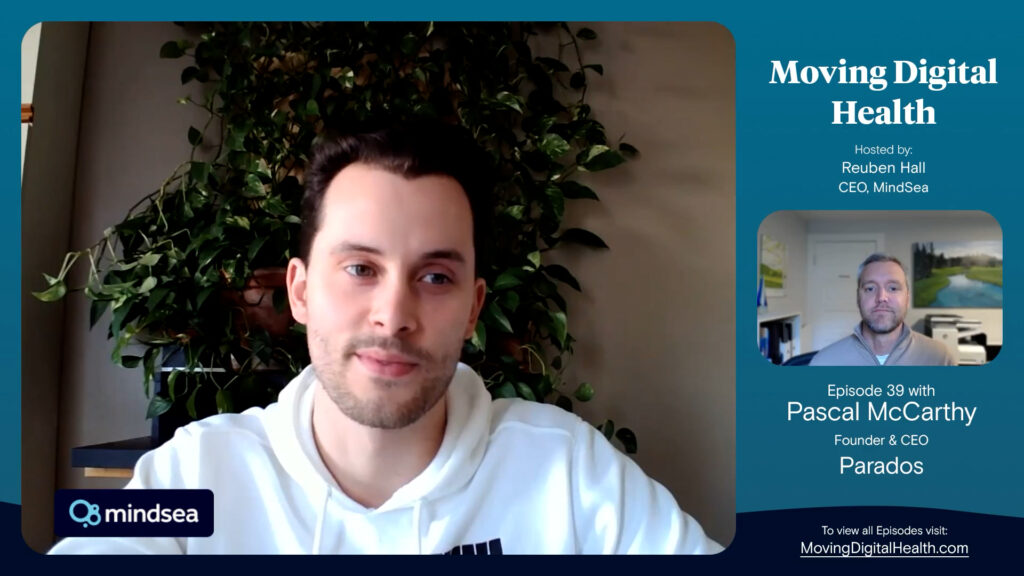Want to hear something kinda crazy?
Over the past few years, the app development and design team at MindSea has collaborated on, redesigned, built from scratch and launched literally hundreds of mobile apps. (That’s not even counting the apps that our people worked on before joining our team.)
We use a consistent, tested process to help ensure that every client’s launch goes off without a hitch. But over the years, we’ve watched from the sidelines as other startups and brands have struggled to launch their apps without a guide.
Most companies launching an app for the first time make the mistake of skipping a step or two along the way, which often leads to a few things:
- Download numbers lower than expected
- A spike in negative reviews due to bugs and glitches
- Users who leave with a bad taste in their mouths and never come back
Missing out on the power of a great mobile app launch is a tragic waste. So we’ve put together a simple four-step plan to help you gauge whether your app is ready for the world and gather exactly you need to get the most from your launch.
Oh, and we’re also giving away a free guide to building and launching a mobile app, filled with strategies we’ve used to help clients turn their one- and two-star apps into four- and five-star apps.
Now, back to our four-step plan—here’s how to know when you’re ready to launch an app:
You’ve Installed The Proper Analytics
The venerable business and management guru, Peter F. Drucker, is credited with saying:
“What’s measured improves.”
If you have dreams of growth for your mobile app, it’s important to install the appropriate analytics software before you launch. You need to have the tools in place that will show you when things are moving in the right direction…and when they’re not. From metrics like churn and engagement to business goals like downloads and revenue, you should have systems in place that will allow you to measure the things that matter most.
If you’re not sure what you should be measuring, the folks at AppBoy have created a great guide to app metrics. These metrics will help you better understand what’s going on within your app and how users are leveraging it. Mixpanel and Google Mobile Analytics are two great analytics providers that offer insight into which features are being used most frequently and which ones are resulting in frustration.
You’ve Optimized Your Mobile App For Search
App store optimization (ASO) is one of the most frequently discussed topics in the app developer community. That’s because app makers know that the majority of apps are found using search. Like search engine optimization (SEO), ASO is based on a number of variables that determine how high or low an app is listed when a user types in a specific keyword.
When it comes to ranking in the app store, it’s believed that Apple and Google use very similar algorithms to determine rankings. From our research and experience, we’ve found that the following elements (in no particular order) tend to be the most important for ranking well:
- Keyword usage in the name and description
- Visuals and branding
- Number of downloads
- Number of positive reviews
According to MobileDevHQ, keywords in the app name have the biggest impact on app store search rankings. In fact, a study by the company found that putting keywords in the title led to a 10.3 percent increase in an app’s likelihood of ranking. That’s huge.
But it doesn’t mean you should keyword-stuff your titles—not to mention that app names in the Apple App Store are limited to 50 characters. So when you’re thinking about what to name your mobile app, pinpoint one or two words that are likely to be used as search terms by potential users and include those words in your headline.
Here are a few examples from the meditation space:
- Calm: Meditation to Relax, Focus & Sleep Better
- Stop, Breathe & Think: Meditation and Mindfulness
- Headspace: Guided Meditation and Mindfulness
Notice a pattern?
They use a consistent format: [Product name]: [Description with keywords]
You’ve Planned Your Launch Efforts
One of the biggest mistakes that brands and developers make is assuming that publishing to the app store will be enough to generate traction. It’s a common belief that once you’re live in the app store, thousands of people will automatically find your app and flood your bank account to say thank you for making their lives better.
Sorry to burst your bubble, but it doesn’t work that way.
In reality, you need an app launch strategy to help generate awareness and sustain the hype for months to come. Your plan should be based on the marketing and communications efforts you’ve lined up for after the launch. But instead of waiting until then, identify what can (or should be) done before the launch and what can be done once the app is live.
For example, you should initiate contact with someone at Apple prior to your launch to increase the likelihood of having your app featured. It’s not a guarantee that you’ll be featured, but it helps. So find out how you can make a connection with someone on the inside and use that relationship to your advantage. You’ll also want to build initial relationships with the media, line up graphics for promotion, write a few blog posts to promote the launch…you get the idea. These are just a few of the items that might be part of your launch strategy.
As you can see, it’s no small task to make a big splash with an app launch. If you’re interested in learning more about launching an app the right way, download our definitive guide to launching an app.
You’ve Done Extensive Quality Control
Here’s a harsh reality when it comes to testing an app:
It’s REALLY hard.
Mobile app quality control is difficult, costly and time-consuming, and there is no one-size-fits-all solution. At many organizations (ours included) quality experts have the sole responsibility of testing mobile apps across multiple devices to uncover bugs and issues. We embrace a combination of manual testing and automated testing to uncover bugs. It’s important to recognize that even after you spend hours testing an app, it’s possible that one or two bugs could still get past you—it happens to the best of us!
But that’s why there are plenty of services that you can install prior to launch to help you monitor for bugs and respond to them quickly. Services like Crashlytics and Crittercism offer great resources for tracking issues one your app is live. In addition, you can use something like Runscope if your app is connected to third-party APIs that you want to ensure are always working with ease.
No matter how many services and automated tools you leverage during the quality control process, I cannot emphasize enough the importance of having the entire team (and maybe even some users) give your app a test run before the launch. Not only can this experience expose bugs but it may also reveal user experience issues you’ve overlooked.
Wrapping Things Up
Is your app ready for launch?
You might be thinking that all of this sounds like a whole lot more work. It sure is—but that’s what it takes to launch an app that generates traction and keeps users engaged beyond day one.
If you’re interested in working with a team that has experience building and launching great apps, we’d love to talk. Get in touch with us—we’d love to learn more about what you want to build and show you how our team at MindSea can help.