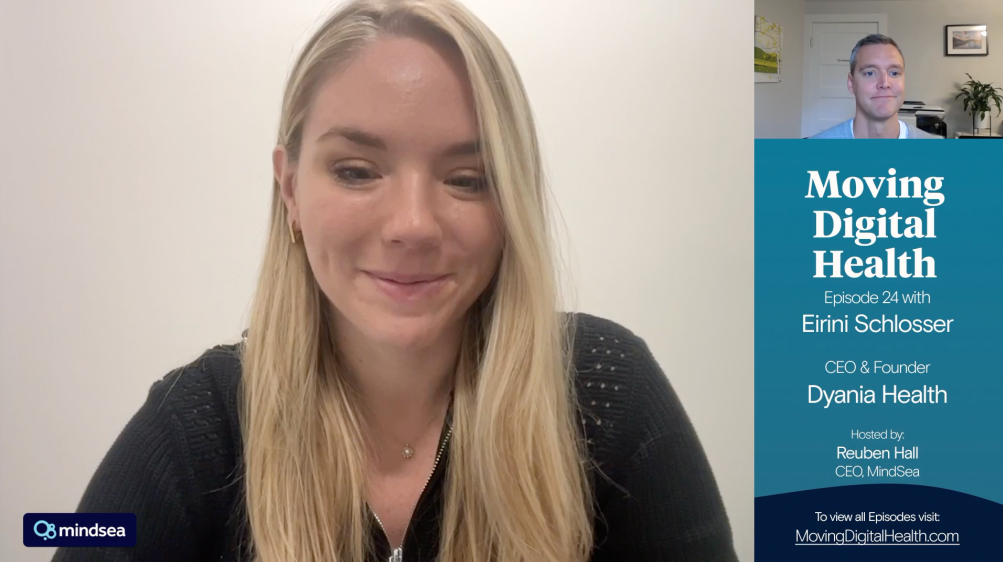Are you looking to build a mobile app? Look no further!
In the infographic below, we walk you through the 10 steps for building your very own mobile app. From validating your riskiest business assumptions to optimizing and maintaining your app years down the road, we’re making the process a bit easier for anyone planning their next (or first) launch.
Happy building!
More detail/context for each step can be found just below the infographic, and for the complete guide – check out How To Build A Mobile App: The Definitive Guide.

Step 1: Research & identify the need for your app
Not all ideas are good ideas. When it comes to your new app, you need to make sure you’re creating something that the market is actually asking for. You can set yourself up for success by validating your product, audience and business model before you shell out tons of time and money. You do so by conducting a Riskiest Assumption Test (RAT).
The RAT process looks like this:
- Learn and gather data through experiments
- Measure collected data
- Build product
- Repeat
Leading with this approach will help you answer some key questions like, “How does my product solve my customer’s problem?” and “Is the market for what I’m offering big enough?”—and potentially save you from building something that flops.
Step 2: Decide who will build your app
There are two paths to consider for getting your app built: keeping it in-house or outsourcing. As you weigh your options, you want to think about the potential benefits of each:
In-house:
- Brand and industry knowledge: No one will know your company as well as your own team
- Faster approvals: When everyone is in the same location, reviews should be quick
- Flexible revisions: You can tweak as much as you like without budget or scope creep—just don’t get carried away!
Outsourcing:
- Established team chemistry: Agency teams have worked together on numerous similar projects, which can save a lot of time and headaches
- Extensive app experience: These teams have long since streamlined their processes and approach
At the end of the day, the most important factor (not to mention the most expensive) is talent. It’s a cost you can’t avoid, whether an agency is paying the wages or you are, so the decision comes down to what works best for your company.
Step 3: Create a mobile app strategy
Formulating a strategy for any new project ensures that you start off on the right foot and don’t miss any critical steps along the way. For an app build, this means 1) understanding what questions you need to answer before you begin, and 2) establishing the goals of your project.
As you strategize, it’s also good to keep in mind the key metrics you want to track. These might include:
- Downloads
- Monthly active users
- Daily active users
- Churn rate
- Number of sessions
- Session time
Identifying your key metrics will help you create goals. For example, if a high number of downloads is important to the success of your app, increasing this number may be a primary goal. You can then gather user insights to figure out what’s most likely to get them to download your app and stick around, and use those insights to refine your onboarding efforts.
Step 4: Plan your mobile app UX & user journey
At this stage, you’ll define the entire user journey, screen by screen. That doesn’t mean crafting beautifully designed app screens and prototypes; instead, you need to focus on basic functionality to entice your users to come back for more.
A confusing UX is what kills many new apps. Here are a few big mistakes you need to avoid when planning your app’s user experience:
Mistake #1: Not understanding your user’s needs
Mistake #2: Trying to incorporate too many features
Mistake #3: Neglecting the onboarding experience
Mistake #4: Creating confusing and ugly navigation
To avoid these mistakes, only include the essentials (from the colours down to the language used), and ensure smooth, seamless navigation from screen to screen.
Step 5: Build your product roadmap
People often ask, “How long will it take to build my app?” The answer? Well, it really depends. Your timeline is influenced predominantly by these two factors:
- Information gathered before the development stage: The amount of competitor research, customer research, etc., you gathered will drive your launch date. The more you know up front, the less time you’ll spend on rework during development.
- Collaboration and communication: How much time is your company prepared to put into the app? The answer will change your timeline. If the app is your team’s #1 priority, the timeline can shorten dramatically. If the app’s on the back burner, an eight-week project can easily turn into an eight-month project.
Your timeline will also be influenced by your budget, the complexity of the app, the expertise of the team completing the build, and the processes your build team or agency has in place—all the more reason to start your project with a solid plan of attack.
A product roadmap arms you with everything you need to build your app, including budget and timelines for each step of the process. This document, which should incorporate your UX plan, will become your go-to resource for keeping the entire project on track.
Step 6: Start pitching investors or internal executives
Once you’ve got the key strategy, design and resourcing elements of your app pieced together, you’re in a good position to approach investors. Here’s how to ensure your pitch makes it in front of the right people—and does a good job of convincing them to invest:
- Call on your network to make an introduction: Who do you know in the industry that may have access to investors that you don’t have access to? Or who in your company has influence with execs?
- Get investors and decision-makers excited about your app idea: Make a good first impression and lead with a killer pitch deck.
- Build a quality prototype and bring it to the meeting: Show them what they’ll be investing in.
Not everyone needs funding or C-suite approval for their app, but if you do, you want to be prepared.
Step 7: Build your mobile app
Now we can get into the fun stuff! You’ve done all the prep, research, design and pitching—it’s time to bring your app to life. One way to do this is through Scrum.
Scrum is a framework for helping teams work together efficiently and effectively. The standard process will look something like this:
- A senior developer starts building the core architectural design of the app—the goal is to have something testable as soon as possible
- The team starts iterating every week to add features and expand the app
- Check-ins happen biweekly to assess progress and direction
Then comes the quality assurance team, which has one goal: Break the app. They’re trying to do whatever they can to find technical bugs, UX flaws and pretty much every other possible roadblock your users could encounter.
Step 8: Plan your mobile app launch
It’s time to share your app with the world!
One of the biggest mistakes that brands and developers make is assuming that publishing to the app store will be enough to generate traction. Just because your app is in the app store doesn’t mean thousands of people will automatically find your app and flood your bank account to say thank you for making their lives better. Instead, you’ve gotta work for it.
Here’s a checklist to improve your chances of a successful launch and 5-star reviews:
- Decide how you plan on pricing your app
- Create branded screenshots and visuals for promotion
- Gather early testimonials and put them in your app store description
- Build relationships with journalists and bloggers to amplify your reach
- Create a landing page to capture early sign-ups
- Reach out to your target audience and industry influencers
- Install the proper analytics on your app
Step 9: Optimize for the app store
To attract quality users and ensure your app gets the visibility it needs long-term, follow this three-step optimization checklist:
- Identify the keywords your users may use to search for your app
- Optimize your app title and description with those keywords
- Create engaging screenshots and a preview video
Eventually, you may hit a point when your downloads flatline, but don’t panic! Just do an ASO (app store optimization) health check:
- Reconfirm your keywords
- Update your app icon
- Get your current users to leave reviews
- Offer your users an exciting update
Step 10: Continue improving upon your app
There’s always somebody trying to come up with something bigger and better, so do yourself a favor and continue looking for ways to improve your app.
Keep your app fresh with new features, expanded options, improved navigation, bug fixes, software updates, etc. And don’t forget to test any changes you make to ensure your app continues to run smoothly!