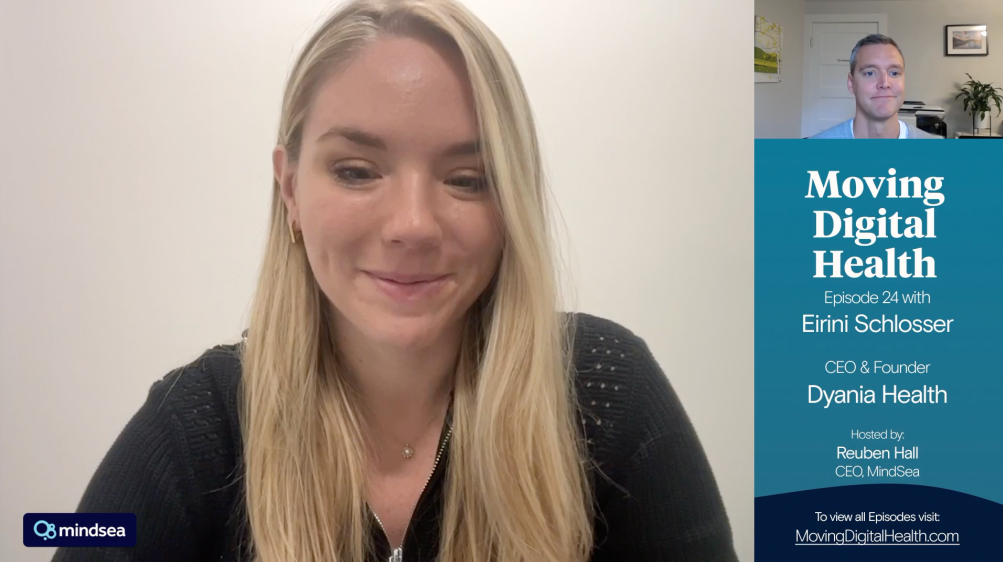Developers spend painstaking hours and thousands of dollars trying to make sure their app gets noticed. If they’re lucky, their app is a hit and succeeds in the iOS App Store and Google Play Store. What happens far more often though is this:
Mobile apps sit in the app stores for days, months or even years going completely unnoticed.
With millions of apps available in both app stores, every app has stiff competition. Some app developers accept the fact that their app might not get noticed right away while others are hell-bent on getting their app downloaded.
Thankfully, there’s a process called App Store Optimization (ASO), where developers can fine-tune their app listings to rank for relevant keywords and find the right audience.
App Store Optimization requires a deeper understanding of the app ecosystem, taking into account trends, user behavior and other small nuances that aren’t explicitly black and white. Without understanding all the different aspects of ASO, developers can risk burying their app from their audience with an ineffective strategy.
What is App Store Optimization & Why is it Important?
In recent years, more and more iOS app developers and Android app developers have realized that ASO is no longer a hidden gem but instead a necessary step in marketing an app. With ASO, developers are capable of:
- Targeting specific users
- Getting to the top of relevant user searches
- Ranking for relevant high-volume keywords
Before developers can worry about their app becoming discoverable, they need to understand the target audience of their app. Understanding an audience is the most critical step in the entire ASO process. To attract quality users, iOS and Android app developers should follow this 4-step App Store Optimization checklist to ensure their app gets the necessary visibility it needs.
1. Understand Your Keywords
Start by asking yourself a few questions. How do users conduct their searches? What types of words or phrases do they use to find apps? Users tend to search in 2-3 word feature-based phrases. Using accurate mobile data will help developers understand user search behavior to better optimize their app.
Keep in mind, developers that have an app on the iOS App Store are limited to a 100-character keyword bank. The Google Play Store, however, doesn’t make developers declare their keywords. Developers should still narrow down their targeted keywords to what is most relevant to their app and use them within the description.
2. Optimize Your App Title
The app title is the very first thing that users will see on both iOS and Google Play. It needs to be catchy, unique and relevant to the app and its core features. Provided there’s room after your app’s title, it’s best to incorporate title tags and keywords that describe the app and its functionality.
It’s also important to include relevant keywords that explain the app’s core features. If one of the core features is matching pieces, a developer could title their app, “App Name: Tap & Match!”
On iOS, titles play a huge role in overall phrase building. Selecting the right keywords in the title could contribute to additional phrases that the app could rank for.
3. Target Keywords With Your Description
On both platforms, the app description, which is limited to 4,000 characters, should emphasize the app’s core features with relevant keywords. By incorporating keywords within the description, developers can build relevancy for these high-volume keywords and help their app become more visible.
4. Creatives – Screenshots and Preview Video
Once developers have some visibility in the iOS and Android app stores, they can then focus their efforts toward developing engaging creatives (screenshots and preview video) to help convert users for the terms they’re targeting.
An app’s creatives are a vital part of the acquisition funnel. The screenshots and preview video need to highlight the functionality and interface of the app to create a clear picture of what the app will look like if downloaded.
Pay attention to user trends and behavior, along with how competitors are positioning their apps. Developers can design screenshots by:
- Using brand colors optimized for success
- Displaying in-app/character art
- Using readable fonts
- Include a call-to-action (short sentences/actionable phrases) to increase conversion rates
Make Sure You Follow the App Store Optimization Checklist
When it comes to getting quality users who will use an app, developers need to make sure that they first focus on their apps’ audience and how their app can be positioned in the app stores. Staying up-to-date on specific user trends and behavior will help developers determine what changes will ultimately attract more users.
If app developers are ever wary of what to do after monitoring user trends and behavior, they’ll need to make sure they follow this ASO checklist:
- Targeting relevant, high-volume keywords
- A unique, captivating app title that utilizes title tags
- A description that emphasizes core features via high-volume keywords
- Engaging creatives (screenshots and preview video) that highlight the app’s functionality
App Store Optimization is a crucial step developers need to take in user acquisition. Implementing this process helps increase visibility in the app stores and convert browsers into users. Developers can save thousands of dollars that they might otherwise spend on frivolous marketing ventures while converting more users in the long run.
—
Guest Post Written By Dave Bell
Dave Bell is the Co-Founder and Chief Executive Officer of Gummicube. In this role, Dave is responsible for overseeing the business strategy for the company, driving growth and market development. Dave is a pioneer of the mobile entertainment industry with more than 15 years of experience publishing, marketing and distributing mobile applications and games across carrier, direct to consumer and app store channels.