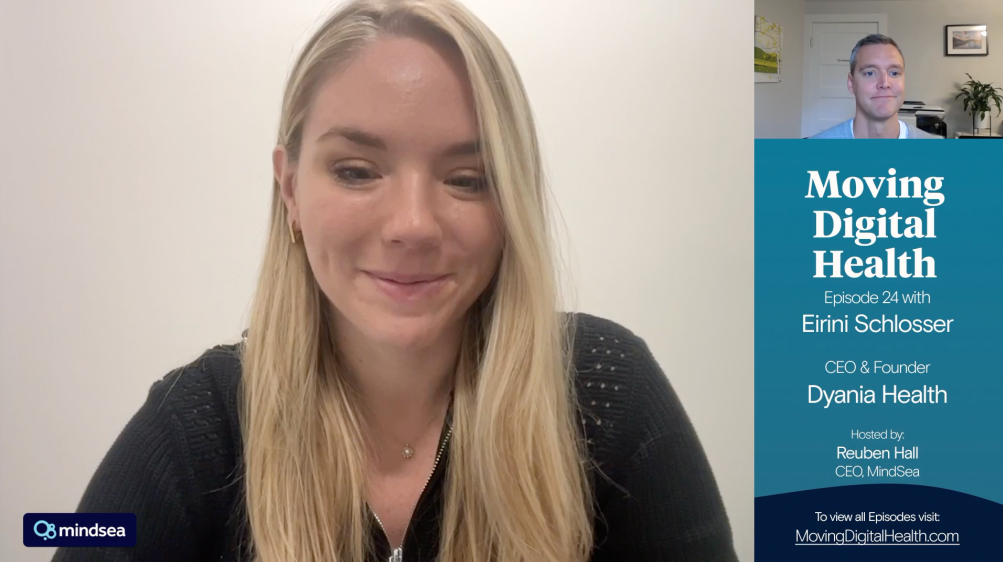In this blog post, we’ll draw on our experience launching mobile apps to share the steps needed to create a digital health app prototype.
We’ve previously detailed how to prototype an app, with an extra focus on how to spark interest from investors. While gaining funding is a very important part of the process for start-ups, we’d like to dig a little deeper into the process of building an app prototype specifically for digital health, from beginning to end.
Step 1: Identify Needs of the End User
As we’ve discussed before, the potential for digital solutions in healthcare has greatly evolved. Outside of doctor visits, there’s a world of opportunity for digital solutions. Some might monitor sleep, exercise, or weight. It’s also possible to manage chronic conditions, diagnose symptoms, take care of billing, or track cases of infectious diseases, such as COVID-19. Human-centered design is a critical part of this business model.
The goal of human-centered design is to prioritize – and ultimately help – those using the service or product. This means being aware that the people using digital health solutions have diverse needs and different goals they wish to achieve. For developers, implementing anticipatory design – not just participatory design – should be a requirement for finding ways to address users’ unmet needs.
So – your first step towards prototyping a digital health app is to, in a sense, start at the end. To do this, it’s best to involve multiple parties in the process, which can prevent unconscious bias and help to better identify features that will improve user retention. Who are the stakeholders involved? Who will be engaging with the app and do they need to communicate with their doctor, caregiver, or hospital? These are just some of the questions to ask before starting a design framework.
This type of human-centered engagement is proven to yield positive and efficient results when prototyping a digital health app.
Step 2: Understand the Problem(s)
One of the first steps in creating a quality app is ensuring you have a problem worth solving. Within digital health, it’s not that you’re necessarily curing a disease or providing a vaccine, but rather you’re aiming to enhance how users manage their disease or understand a vaccine process.
When we work with clients, we always take them through a process that allows us to uncover the purpose of the app. We look to better understand the industry and/or disease category, the competition, and business goals, and dive deep into understanding the features of the app that truly matter to the client’s audience. We can only begin to solve a problem through design features once we have clearly identified the end-user’s journey and what their “pain points” are.
It may seem simple, but identifying the possible problems for all potential end users takes time and careful thought. It’s one of the most frequently overlooked steps in the app development process and when it’s overlooked, apps may go to the App Store graveyard.
Step 3: Identify Key Functionality Requirements (Problem Solvers)
Once you’ve identified possible problems, start brainstorming and evaluating product requirements that will serve as primary solutions. It’s easy (and rather fun) to list the different features your app should have, and that’s exactly what you should do!
Keep it simple. Create a list of the features that would make up your ideal app. From there, prioritize those items by considering what is most important to your end-user’s needs and wants, versus what would be nice to have. Remember, the more data-capturing features you put in your prototype, the more time it will take to design and build. This also means there will be more data points to measure, which may make it more difficult to isolate which features of the app are adding the most value to users.
It’s always beneficial to involve data analysis into this process, which will help provide a clearer view of what’s needed from the end-user’s perspective. What might some general health tech features look like in an app prototype?
- Simple and quick registration and login
- Appointment scheduling
- Reminders and notifications
- Doctor-patient communication tools
- Symptom checker
- Personal log to keep track of progress
- Integration with medical devices
- Access to medical records
For a digital health app, you will likely have a specific area of focus. For example, if you’re building an app for patients with chronic asthma, you will likely target features that provide preventative guidance or indicate how and where the patient can access nearby health clinics in an emergency. As an example, let’s consider an app that might help patients suffering with Gastroesophageal Reflux Disease (GERD). You would likely want to focus on features that offer the following:
– GERD symptom tracker
– Symptom and data export
– Proposed lifestyle do’s and don’ts
– Relevant community resources
Regardless of the audience’s disease state or condition, you should aim to take the first 4-5 features on your priority list and design your app prototype for those. You can add other features once you demonstrate that you have an idea that resonates, and your app is proven useful during the testing process.
Step 4: Consider Privacy Guidelines
At the prototype stage, you may be able to get away with just using static or fake data for testing purposes, but you should still think through the potential implications of all live data. If your app is planning to store or transmit patient data, then it must comply with HIPAA guidelines (or whichever national and regional organizations provide legal and regulatory guidance in your country). For example, if you are building a digital health app in the U.S., you need to know what is considered protected health information (PHI) under HIPAA.
Apps that rely on users to supply their own health information may not have to be HIPAA-compliant. Take a fitness tracking app that asks users to input weight or other health information. If the app isn’t getting that information from or sending it to a covered entity, then the app developer does not need to comply with HIPAA.
Don’t avoid PHI solely to bypass HIPAA compliance procedures. Changing your entire business plan could cost you more than just simply going through the process to become compliant. It’s more important to understand the value you’ll get from collecting PHI and creating user-friendly data-collection features.
Step 5: Create Information Architecture (IA) for Primary Functionality
After you figure out the highest priority features, start thinking through the user experience – how will the end user or patient engage with the app? What will keep them motivated to continue using the app? One of the best ways to craft the core user journey is to begin with some high-level navigation strategies for how the primary screens should look and feel.
Here is a recent IA we produced for a client.
Step 6: Turn Your IA into Wireframes
Once you have determined your primary screens, you can start wireframing. A wireframe is a low-fidelity, simplified outline of your product consisting of boxes, words, lines and sometimes descriptions. It’s meant to lay out the framework of where your app will go rather than establish the final look and feel of the app. Similar to previous steps, it’s important to keep things simple and clear. At MindSea, our design team uses Figma to lay out our wireframes.
Step 7: Turn Wireframes into a Prototype
Wireframes and prototypes serve unique and important roles during the design process. Unlike wireframes, prototypes are usually medium-to-high fidelity and help put your product in the hands of people who might want to test it. You can turn low-fidelity wireframes into a basic prototype and share it with your target audience, other stakeholders, and peers, to help them understand app functionality and give quality feedback.
Prototyping not only makes your product more real for investors or other stakeholders, it also gives your users the ability to try the app in a real-world setting—allowing your team to make necessary changes or enhancements before finalizing the design.
So, consider what kind of prototype you’d like to test. Is it:
- Simple and quick, so it’s easy to test with a small group of people within a week?
- Functional but with limited features, so you can test with a beta group over a month?
There’s a wide variety of fidelity – from static to highly interactive prototypes – that use live data. Static prototypes can be highly interactive with transitions and animations, but the data displayed is static, or fake. Essentially, the screens have hot spots you can tap on to take you to another screen in the user flow. Our favorite tool for prototyping is Figma.
A truly interactive prototype will allow users to enter and view dynamic data. These can be built with no-code tools like bubble.io, or natively in the final platform. See how we’ve used Xcode over the years to prototype new apps.
Step 8: User Testing
The main goals of user testing are to uncover any usability issues with the navigation and core features of the app, and to test any assumptions you may have about the product.
If your assumptions are based on personal preferences or gut instinct, they may not be true, which is why qualitative data is needed to validate that the functionality of the prototype serves the intended purpose.
For effective user testing, you should locate participants who possess the characteristics of your early adopters and early majority personas.
We suggest sourcing testers from wherever you can find them. Sometimes, that means reaching out to your personal network—family, friends, friends of friends, etc. The rule of thumb is to over-recruit knowing that some people will volunteer but be unable to commit due to their schedule. Testing with 5–8 users is a good range and should give you a decent pool without diluting the results.
Once you get past 5 testers for a round of user testing, you’ll start receiving a lot of similar feedback. You can engage in multiple rounds of user testing as you iterate on the prototype. For a beta testing group, you’ll want a bigger cohort of 10-50 participants.
After each round of user testing, you’ll need to consolidate the data, analyze it, and isolate the changes that will solve the issues or difficulties users had when testing the prototype.
Step 9: Turn Your Prototype into a Functional App
Finally, it’s time to transition from basic wireframes and prototypes to the creation of a fully functional application. If you don’t have the skills in-house, you can build an internal team, hire an app agency, or bring in a freelancer.
Sound like a lot of work? It is! It’s not easy moving from app idea to functionality requirements to sketches to mockups to prototypes. The process takes time, and if you’re creating an app for the first time, it could take months to get something finalized. That’s why we created the Mobile App Blueprint.
Prior to building any project, we partner with you to chart a distinct and effective launch strategy for iOS, Android, and React Native apps. We help identify your precise business goals and target users, and map out every detail of design, development, and deployment to align with your strategy.
If you’re interested in learning more about the blueprint process, or are considering taking your digital health product to the next level, learn how MindSea can help elevate your digital strategy and develop health and wellness solutions that optimize user outcomes.