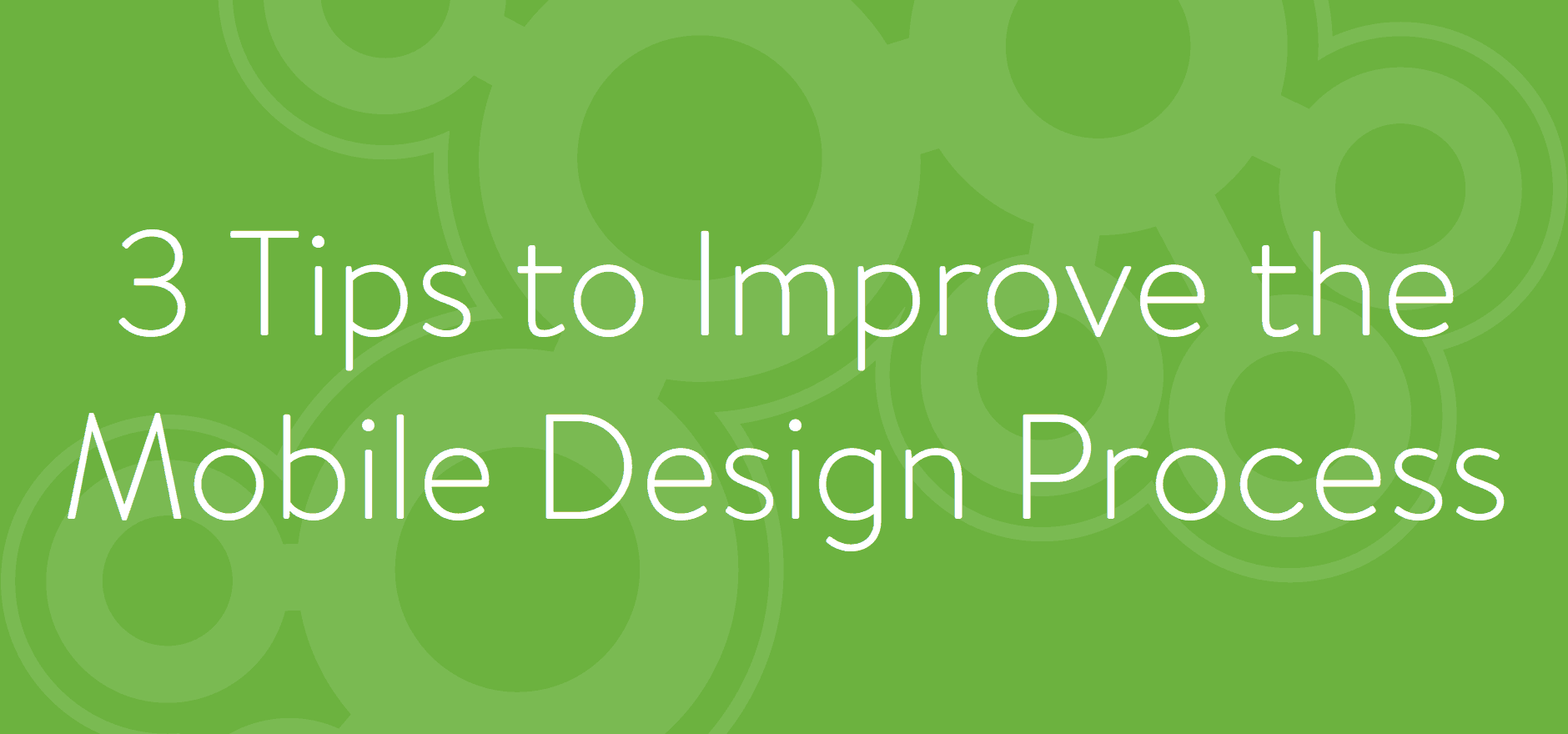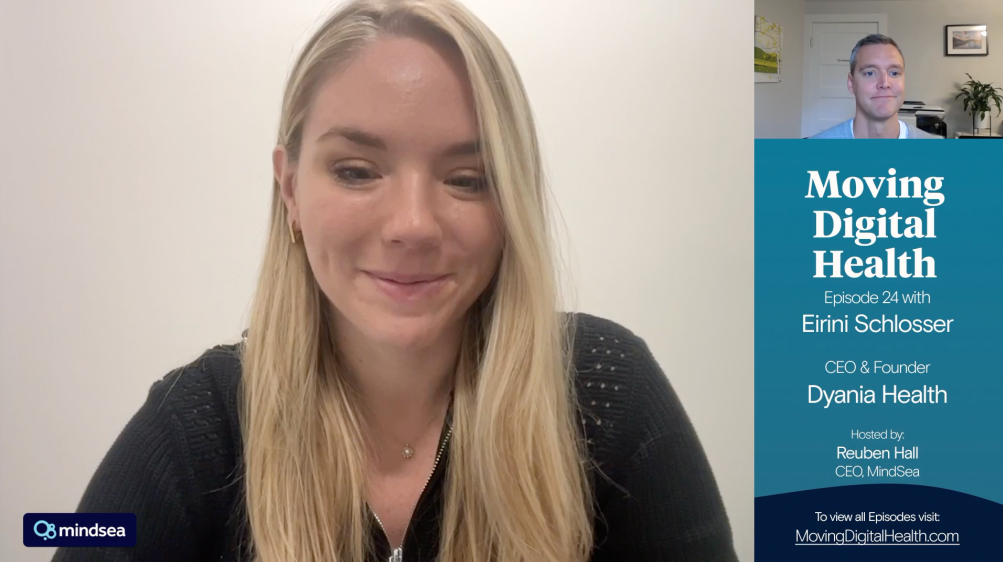Looking for tips and tricks to improve your process when designing for mobile?
In this post, we’ll be sharing our thoughts on research and user testing, iterative design, and the role analytics play in shaping digital experiences while informing assumptions.
If you missed our previous post 3 Tips to Educate Mobile App Users, we shared our thoughts on user onboarding, feedback, empty states, and designing for discoverability so be sure to check it out.
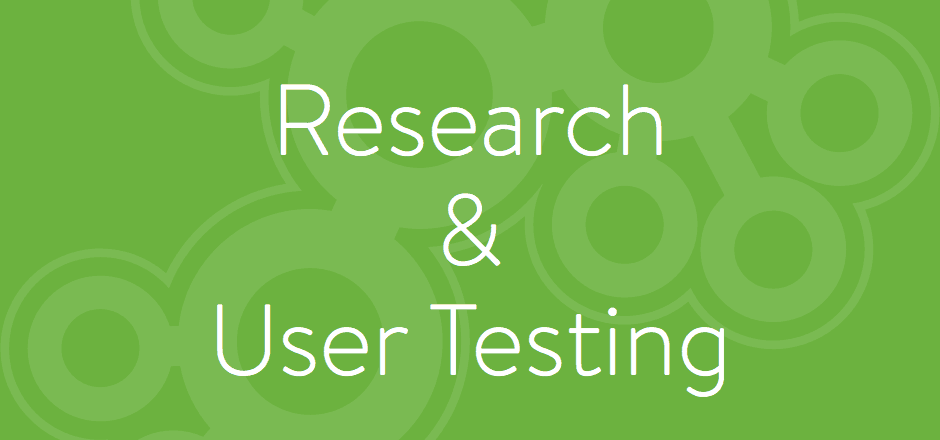
There’s no better place to start than research and user testing, especially in regards to the mobile design process.
Research and user testing may play many important roles but primarily serves two main functions:
- Grounding a product in real world needs and challenges
- Informing design-decisions through data backed rationale
However, the tough reality to face is that not all budgets can allow for extensive research or user testing; but there should be some available to at least verify your assumptions or gather enough information to make informed decisions, as Steve Portigal mentions in his article “Understanding the Importance of User Research”.
When possible, we like to take advantage of a research phase once we clearly define why we are designing a product and who it is for. We will get in front of those we are actually designing for and find inspiration for possible solutions.
At MindSea we utilize various types of research and user testing activities that include:
- Interaction and design trend research – What design trends are competitors using and how can we design a better user experience using established interface guidelines and proven trends?
- Technology research – What new OS and hardware technologies exist for us to leverage?
- Lifestyle and habit research – Qualitative user research to uncover lifestyle habits of our users that we can cater to when designing experiences for them.
- User testing – Improving the usability of our products by putting them in the hands of the people using them and asking for feedback.
When experimenting with ways to increase engagement and retention within Transit 360 we reached out to local commuters who rely on our product to navigate the city’s transit system. We created prototypes using InVision and put them in the hands of our users and asked for their feedback. We discussed their daily commuting habits and uncovered areas in our app we could improve upon but more importantly how we could make their overall daily commuting experience better.
Shaping the design of a product solely using personal opinions is a quick way to feel isolated and create a great experience for users of your product who think exactly like you. In many instances this isn’t the case and you’ll be designing for other people with different lifestyles, habits, and knowledge of technology. A great way to combat the isolation that occur when designing is sharing design iterations often.
Before jumping into wireframes or visual design we always conceptualize the high level requirements of the product. We do this by sketching early and often. Sketching on paper or on a whiteboard is the quickest way to communicate early concepts about navigation or UI. Sketching the idea helps to get it out of your head and out into the open where it can be discussed. This allows for quick iterations without having to worry too much about fidelity.
We utilize internal design reviews and rely on user testing mentioned previously and analytics (which we’ll talk about shortly) to validate assumptions. This allows us to more quickly iterate our design and forces us to keep a human-centered design approach.
One thing to keep in mind when iterating your design is that while people appreciate progress they can be adverse to dramatic change. If you make dramatic changes you risk hearing backlash from users as NiemanLab describes in their article “Trials and iterations: The Globe and Mail tries to balance reinvention and familiarity in its new app”.
We’ve learned that a good approach to making dramatic changes to the design and user experience of a product, which need to occur due to changing business objectives, is to plan what the final solution should be and make small incremental iterations until you reach that solution.
The incremental and iterative design approach allows you to collect feedback from users in a more manageable way and gauge their perception of the changes through a more participatory manner. People will be more likely to keep using your product if they feel they have a say in shaping its design. Making large dramatic changes tells users you think you know everything they need and want, while smaller incremental changes allow you to focus better on iterating using user feedback and analytics.
The digital playground we find ourselves in today has transformed the traditional customer/user journey. By taking advantage of mobile app analytics we can better understand the changes we need to make during our small, incremental iterative design changes, based on actual interactions and user behaviour within our apps.
At MindSea we use analytics to further validate our assumptions and improve user flows and this is why it plays such a key role in informing decisions in our human-centered design process. We’ve used MixPanel, Flurry and more in the past to better understand how users are interacting with our own and our client’s apps.
To do this we start by understanding the high level business objectives and goals we are trying to achieve, defining the key performance indicators (KPI) that are related to those goals and once they are established we can begin to segment our users based on their interaction within the app.
Once segmentation occurs we can begin to analyze a group’s specific behaviour and find trends in their usage habits. We can then use an iterative design approach to make small incremental changes to the features they love the most to make sure users are retained, and change features that aren’t resonating with users to increase engagement.
We take advantage of analytics by looking for what specific interactions are tied to increased engagement and retention. We are always working on improvements to areas of Transit 360 by following this approach to emphasize key functionality that we now realize is tied to increased usage and loyalty. It’s a win-win for everyone. Our end-users are happy because the important actions they take are now easier to perform.
Designing For Mobile: Wrapping Up
As the great Bruce Mau once said “The difference between great design and design that misses the mark is empathy–the ability to make the human connection.”
Here at MindSea we use research and user testing, incremental iterative designs and analytics to help us make the human connection and empathize with those we are designing for. This results in thoughtful and innovative designed products that make those who use them feel good. It is no surprise that people are happy to advocate for them, talk about them in social media and be fiercely brand loyal.