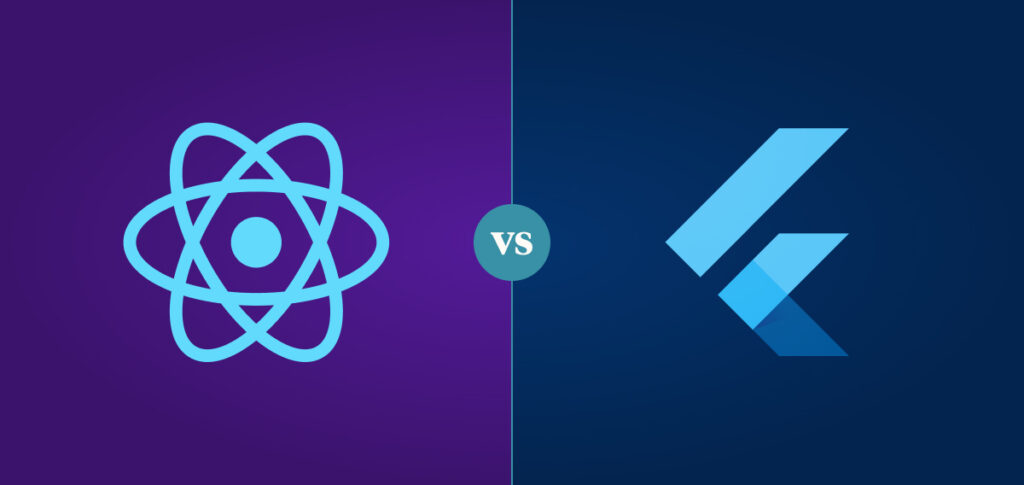When you’re thinking about how to create a mobile app, imagine if you had a tool that could help you create a mobile app that’s worth downloading. Even better, what if you had four great tools that could all increase your chances of success as you plan, build and launch your next mobile app?
Well, keep reading.
We’ve relied on many tools in our 7+ years of creating mobile apps, but the following are four brilliant tools that we’re especially excited about for planning, building, and launching great mobile apps – whether it’s for iOS development or Android development. These tools can help you ensure that users will love your app for years to come.
If you’ve tried any of these tools, I’d love to hear your feedback in the comments.
OmniGraffle or LucidCharts For Planning The App Flow

Complex applications like an e-commerce platform or a big enterprise app often require an early investment in building a user flow or user journey. In a large mobile app, there are usually many screens and many ways that a user can get to them, which means that when you’re developing the app, you’ll likely need to create more than one user flow.
For our clients looking to build a mobile app, the size of their app is what determines whether a tool like OmniGraffle or LucidCharts will be needed. These tools offer you the ability to paint a clear picture of where screens and actions within an app will take users next. Mapping & planning the App Flow is an important part of any app development project but for smaller mobile app development projects where there are only a few frames, these tools can be overkill.
Our current best practice is using good ol’ paper, pen, sticky notes and whiteboards to get a lay of the land. but sometimes it’s great to use a tool like these to show clients how everything is connected and how robust their app really is.
Sketch For Wireframe Development
We like to wireframe all our apps before we dive into creating pixel-perfect designs. There are plenty of great wireframing tools out there—Balsamiq, for example—but Sketch is our favorite. It’s a vector-based design tool built for designers and makers who want to craft beautiful user interfaces.
The best part about Sketch is that it’s specifically focused on UI design. We find Sketch to be more efficient than many of its competitors because of the artboards/layering system, shape tools, symbols, and plugins, all of which allow you to create a quality user experience.
Core Animator For Beautiful App Animations

I’m a sucker for a beautiful animation. So when I heard about Core Animator, I was immediately intrigued by the possibilities. Core Animator is an easy-to-use app that lets you build stunning animations that will make your app feel and look great—and within seconds, turn those animations into code.
That’s right: When you finish putting together the animation and export your project, Core Animator will build out the Swift or Obj-C code for you.
If you’re looking to get started with Core Animator, I definitely recommend checking out their Core Animator Tutorials. After perusing their resources, you’ll be ready to start injecting beautiful animations into your next app.
Sketch For High-Fidelity Mockups & Final Designs
I have a confession to make:
It’s one of the easiest tools to transition from UX wireframes to visual design and for that and many other reasons, we adore this tool for mobile app design. When we begin the process of putting together high-fidelity mockups, we use Sketch to bring our wireframes to life.
(In case you’re not familiar with the term high-fidelity mockups, they are detailed versions of a wireframe. Rather than just showing triangle where the music interface will go or a block where a button will be placed, you give a more accurate depiction of the final product. This step in the design process gives us a better feel for UI elements and makes it easy for us to communicate functionality with developers.)
Wrapping Things Up
At the end of the day, the best tools are always going to be the ones that you can best execute with. Just as some artists are great with paint and others are great with stencil, you might find Photoshop, Illustrator, and XCode to be your favorite tools to use as you figure out your ideal process around how to build an app.
In fact, in the past, we’ve talked about how we use XCode for prototyping; but now we also use Invision a great deal as well. This should show you the importance of being willing to try and embrace new things.
Speaking of new things—I’d love to hear what tools are in your toolkit. Send us a tweet and let us know what you’ve been using, or if there’s a tool I’ve listed that you’ve tried and love!