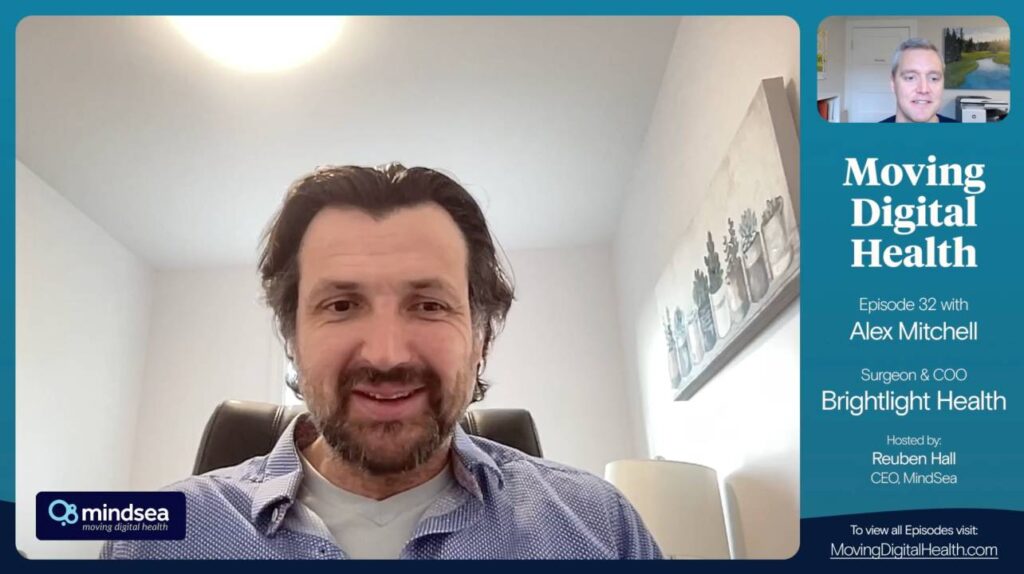What sets apart the good from the great? In our experience it’s great design and an unparalleled user experience, improved further with helpful mobile app support.
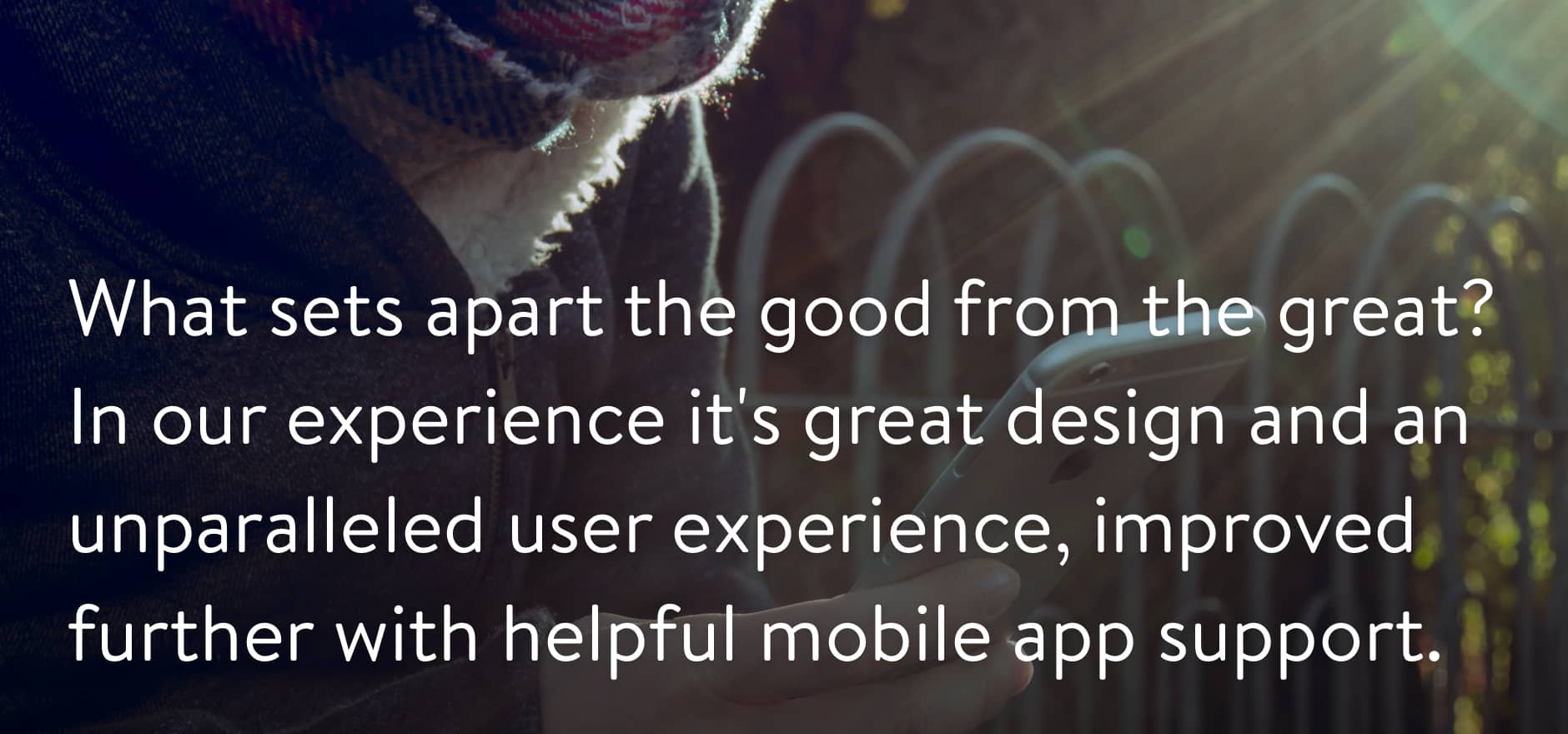
What does customer support currently mean to your business and it’s unique needs?
Mobile app support tools offer options with seemingly every feature pre packaged. It can be difficult to know how they best align with your business needs. Before pricing and looking into different vendors it’s important to figure out what type of custom support process your business and customers require and will benefit from most.
Without mobile app support tools, developers can be left trying to chase down reviewers on social networks, with the hope of interacting with them further. Paul Mayne, Founder of Day One Journal did just that to track down his App Store reviewers.
Costs of mobile app support integration
Below are some pricing examples of a few popular mobile app support tools that we have experience with.
- Helpshift: You can try HelpShift for free up to 10,000 users a month, or upgrade to $150 a month for between 10,000 and 100,000 monthly active users. Like most SaaS models you’ll need to contact them for custom pricing if you’re a large enterprise.
- Intercom: It will cost you roughly anywhere between $50 – $800 a month depending on which features you’d like and how many users you have. If you have more than 50,000 monthly active users then you’ll need to contact them for pricing as well.
- Zendesk: If you don’t need notifications and basic app analytics from your mobile app support tool then Zendesk may be what you need. It lacks some advanced features that others provide but comes at a cheaper price, ranging roughly between $5 – $99 a month.
Do your research before committing to a support platform.
Before you commit to a platform, carefully review the features and benefits that each brings to the table. While many mobile app support tools offer the same features, their pricing can be vastly different. On top of that, tools like Intercom can be built on to add additional features for an extra cost. This can allow you to more easily scale your support process as your business grows.
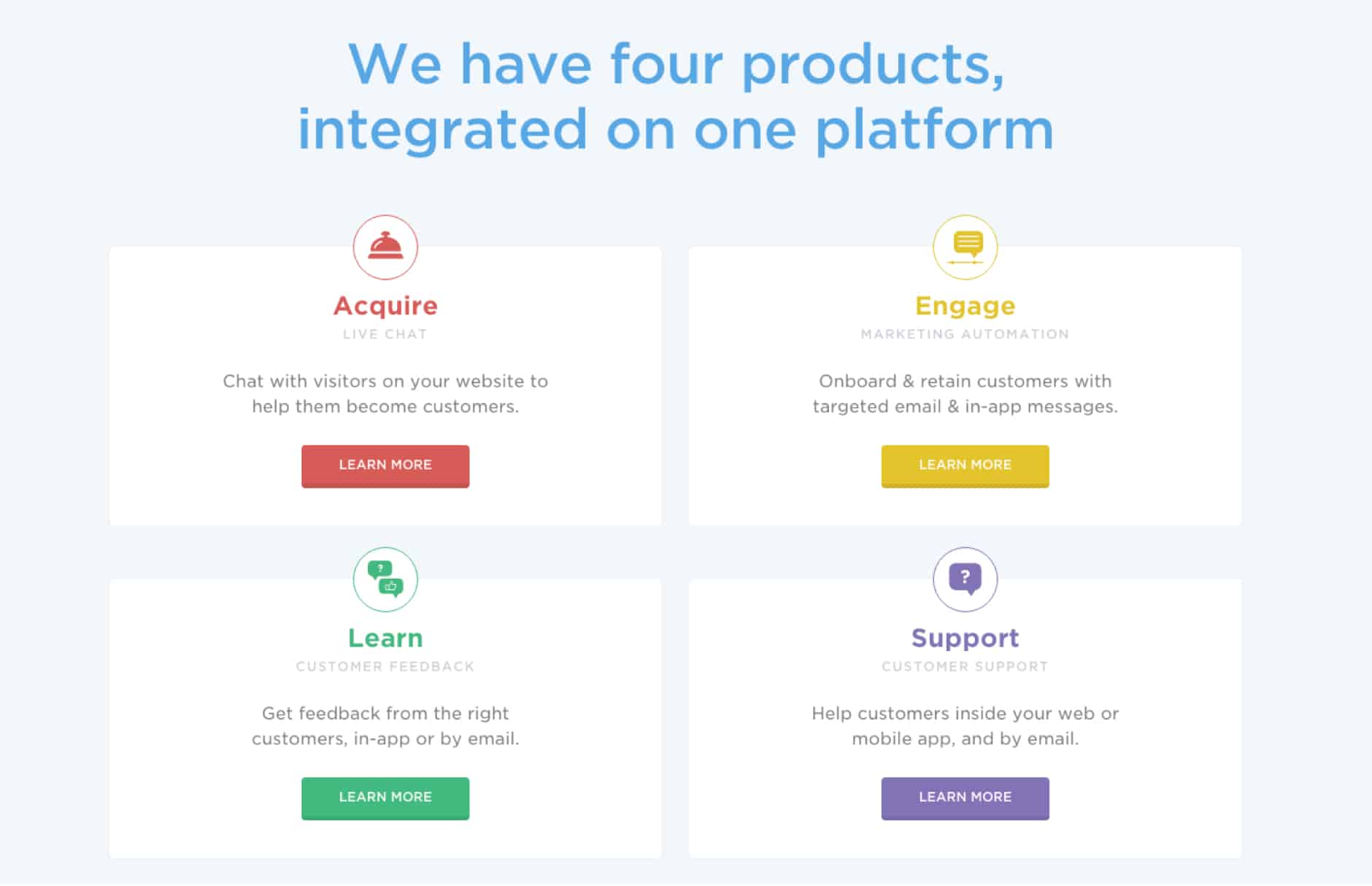
Deflecting negative reviews from app stores
Customer support channels play a key role in deflecting negative reviews from app stores. These tools give disgruntled and vocal customers a place to let out their frustrations, as well as explain their issue in a safe and private manner.
Having a conversation with a customer about how you can help solve their problem can increase your rating and the visibility of positive reviews. Once tickets are resolved, support agents can then send those customers to the app store for a positive review.
We’ve found it beneficial to reply to reviews so that others can see that support is helpful and actively responding to customers.
You can not yet reply to reviews on Apple’s App Store, however you can reply to reviews on the Microsoft Store and Google Play Store. Usually app developers are allowed to submit a single response, public or private.
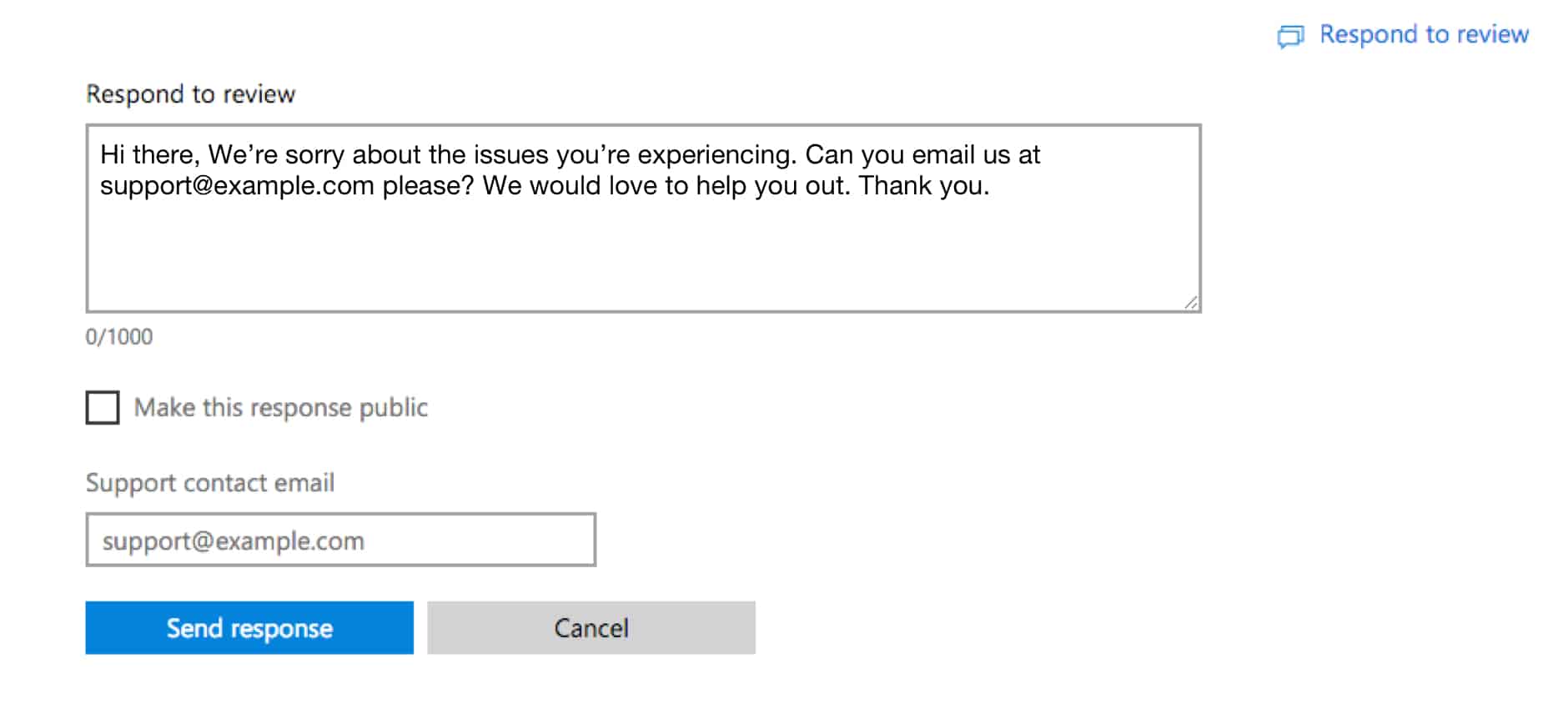
Collecting the right type of feedback
Many app developers use in-app alerts to ask for a rating, review or feedback. The traditional approach for “Rate our App” alerts has been to include 3 options: “Rate Now”, “Remind me Later” and “No Thanks”.
Helpshift improved this model by using the following options: “Rate”, “Send Feedback” and “Close”. In a Helpshift blog post they briefly describe their rationale behind this change.
“This gives you the ability to collect feedback at the moment of truth instead of being stuck with un-actionable negative app store reviews.”
This sounds like a step in the right direction to us! We’ve built on this idea ourselves here at MindSea and are updating our in app rate reminder alert in Transit 360 to a custom solution. We believe that the changes we’re making will deflect negative reviews and funnel them into support conversations.
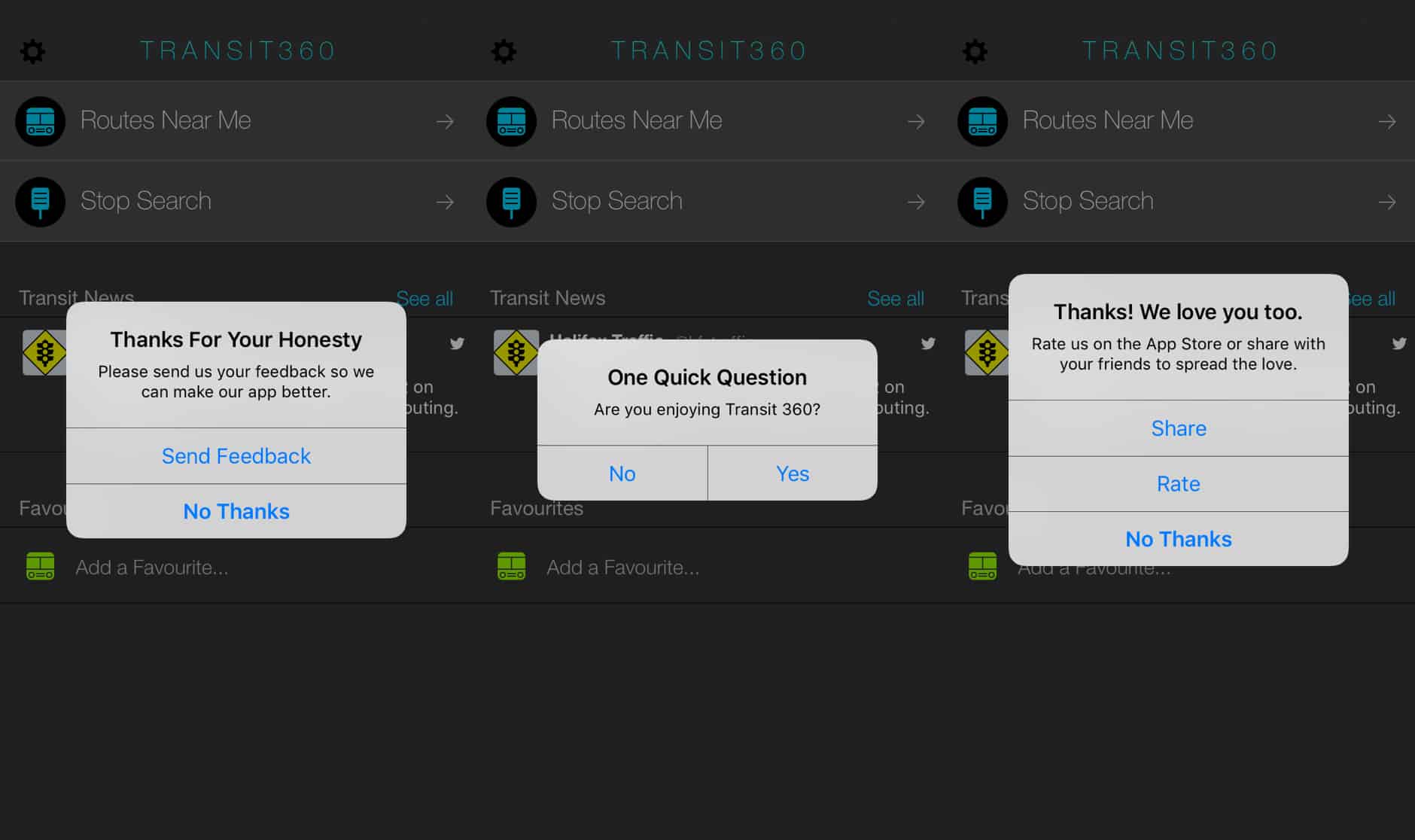
Support metrics are important
According to Kissmetrics some of the most important customer service metrics that matter most are:
- Total Volume by Channel
- Response Time
- First Contact Resolution Rates
Total volume by channel allows you to predict when you’ll need to hire or automate more based on the amount of incoming tickets.
Response time is crucial to watch. Ideally new tickets should be responded to within 24 hours.
“Customers want, at least, an acknowledgement that someone has started the help process as within a reasonable amount of time of submitting their request.” —Kevin Baldacci, Product Marketing Manager at Salesforce
First contact resolution rates describe the percentage of tickets that are able to be solved within one interaction. If this number is high, it probably means you can automate responses to common problems or create a knowledge base to empower your customers to find out the answers for themselves.
Customer support analytics give you insight into user profiles and “make your data more meaningful”.
Gregory Ciotti, content strategist at Help Scout mentioned in a Kissmetrics blog post that “trying to make smart decisions about your business without metrics is like driving your car with your eyes closed.” We couldn’t have said it better ourselves.
Luckily tools like Intercom can generate user profiles for everyone using your app giving you an extremely detailed view into their usage behaviour, support conversation history and device info.
“User profiles make it easy to view and add notes and tags, see Event counts, send a message and review a user’s segments. You can also view all activity and conversations in a single stream or sort them by type. The profile also geolocates the user based on the IP address of their last login. This information makes it easy to review and understand what you’ve said to a user, and what questions or issues they needed to contact you about.” – Intercom Docs
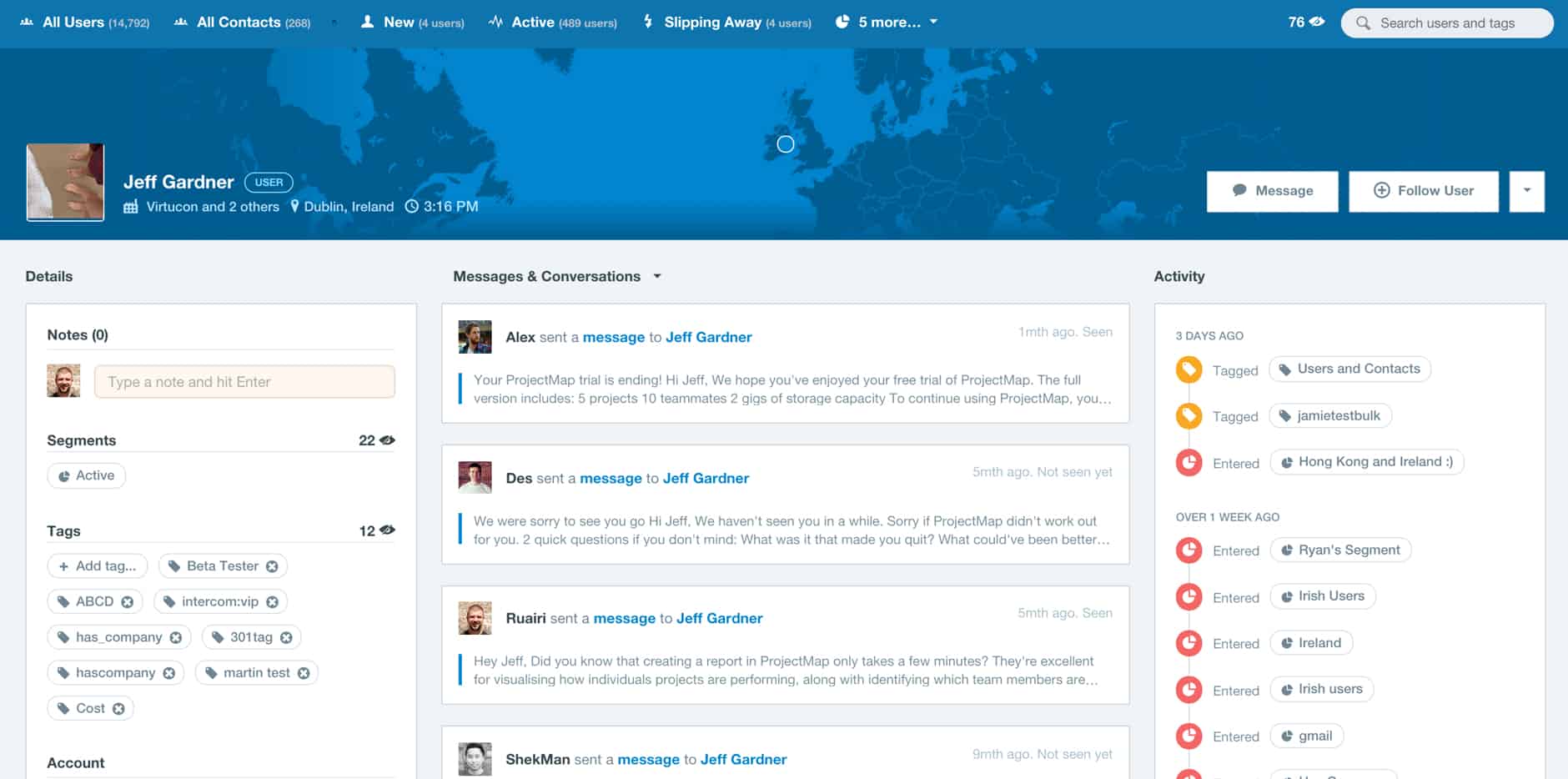
How mobile app support can save money and generate revenue
Before we dive into how mobile app support can help you generate new revenue, we’ll first review how you can save costs within the customer support process itself.
Automation allows repetitive tickets to be handled in a timely manner and frees up time for support agents to tackle more difficult issues. For example, Zendesk automatically emails requesters that their ticket has been received, reducing the amount of work a customer support representative must perform on every remaining ticket.
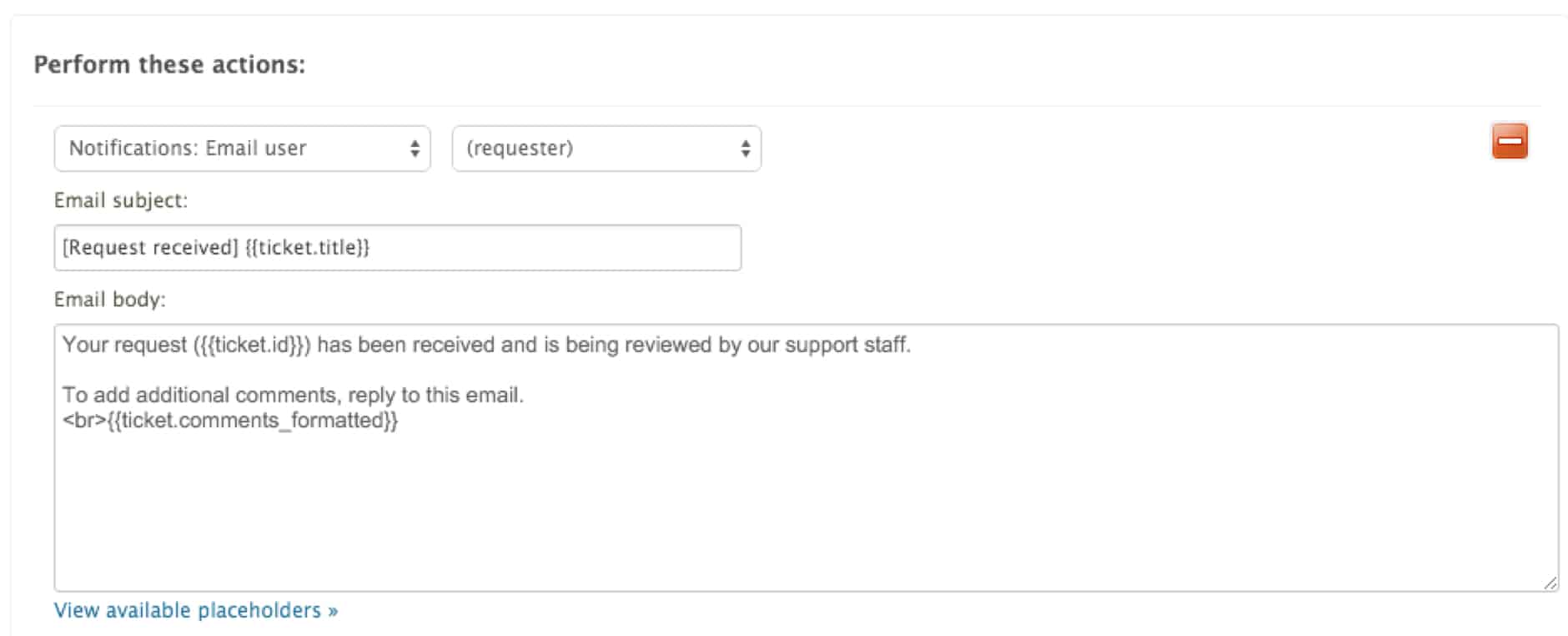
We also take advantage of Helpshift automations within Transit 360. We tag any incoming tickets with “bugs” if the ticket contains the word “bug”, or other similar words. This process can be further optimized to auto assign tickets tagged “bugs” to a specific customer support rep.
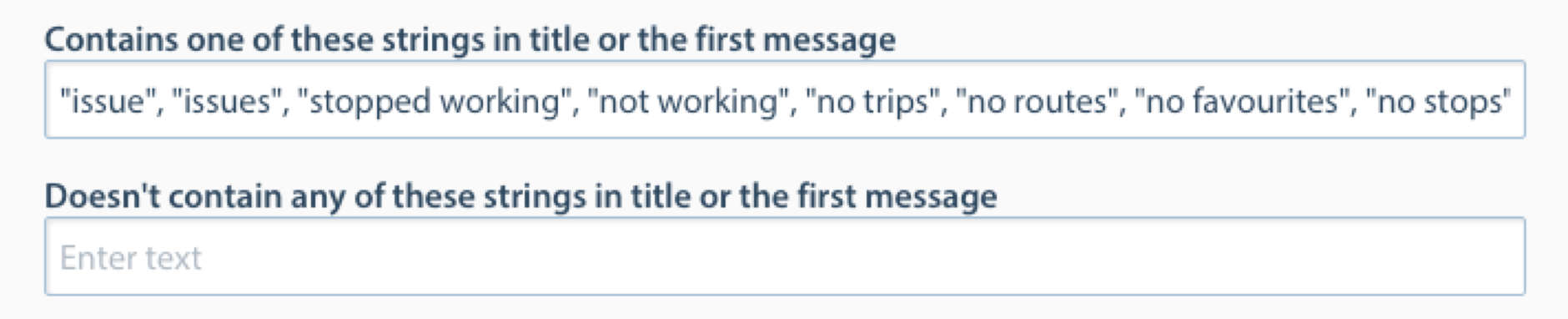
Helpshift also offers us the ability to send canned responses to requesters when they haven’t replied after a certain amount of days. We do something similar within the Zendesk platform and use Macros to quickly paste in a canned response, which we can edit to serve the customer better while troubleshooting.
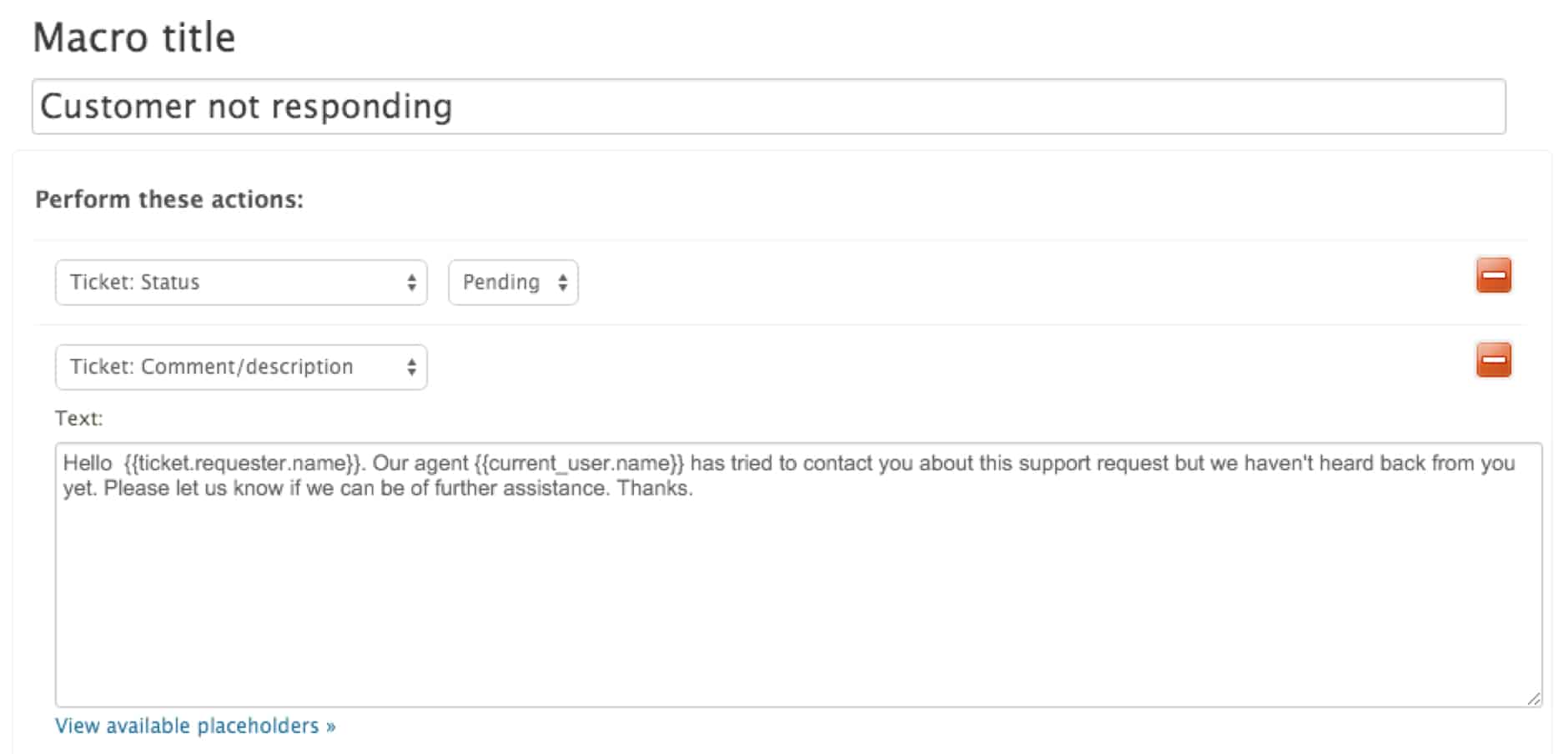
Lastly, most mobile app support platforms allow you to publish a knowledge base which we would recommend creating and keeping up to date. People feel empowered when they can help themselves and a knowledge base allows customers to solve their problems before they even have to reach out to you.
The benefits of customer feedback
Aside from saving money by keeping users retained and reducing the amount of money being spent on acquiring new users, customer feedback obtained through support platforms provides many insights.
These insights can be used to improve the user experience in the following ways:
- Feedback enables you to know sooner rather than later if something unexpected is happening in-app.
- Feedback enables you to accurately measure how happy your customers are.
- Feedback can improve retention by solving issues that would have otherwise made a customer leave the app.
- Feedback delivers actionable data that can be used to fine tune user flows, on screen copy, and even content layout.
- Feedback can be used to find brand ambassadors, potentially allowing you to extend your marketing reach through them.
If you were unsure before it should start to become clear that mobile app support tools enable app developers to: learn from customers problems, better understand their common questions and hear their suggestions on how to improve the user experience.
Adapting your product offering to your customers changing needs is critically important to avoid being stagnant. The best way to avoid that and iterate in the right direction is communication, and hearing it from your customers early if things need to change.