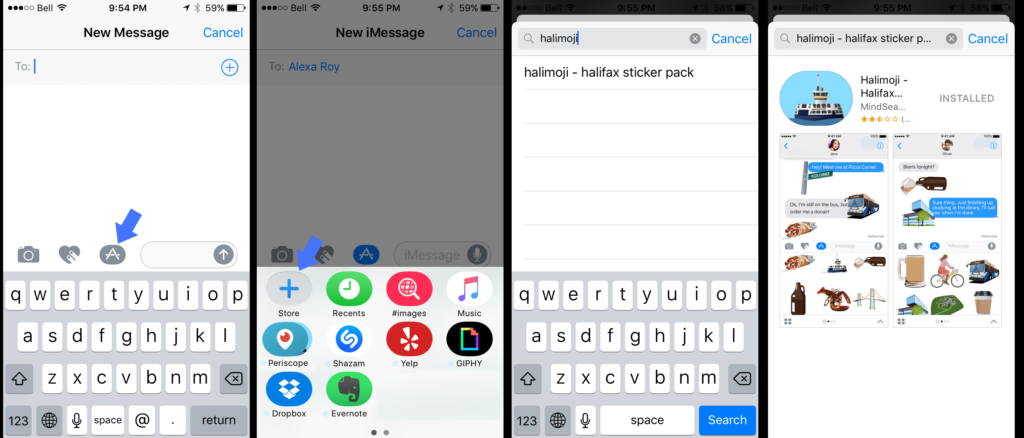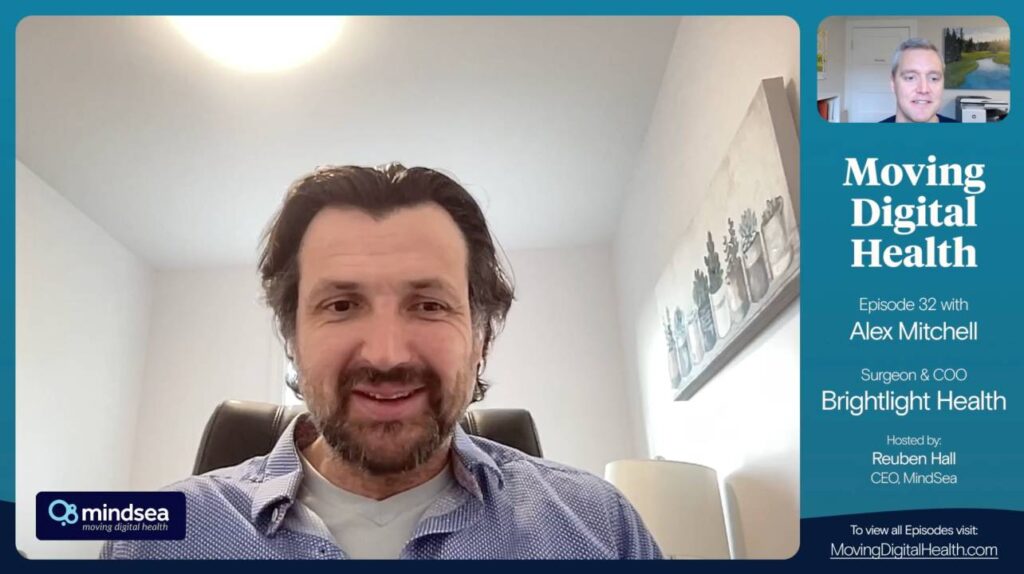Have you downloaded iOS 10?
Have you tried the new features like stickers and invisible messaging?
What if I told you – things were about to get a whole lot better…
After downloading several sticker apps, we saw an issue. We could easily download and send stickers with Star Wars, Pugs or Kim Kardashian but there weren’t many stickers representing our city and our lifestyle.
Thousands of people across Nova Scotia have been forced to send burgers, tacos, pizzas, hot dogs and egg plants through imessage…

When all they really want is a donair… Or maybe a poutine to let their friends know when they’re at Willy’s… Or a bag of Stormchips so their partner knows what to bring home for the weekend…
Halifax, wish no more…

Our team is excited to roll out the unofficial Halifax Sticker app, Halimoji. Halimoji features more than 30 different stickers that represent our city and the things that make it great.
Here are a few examples of what you’ll find in this app for just 99 cents:
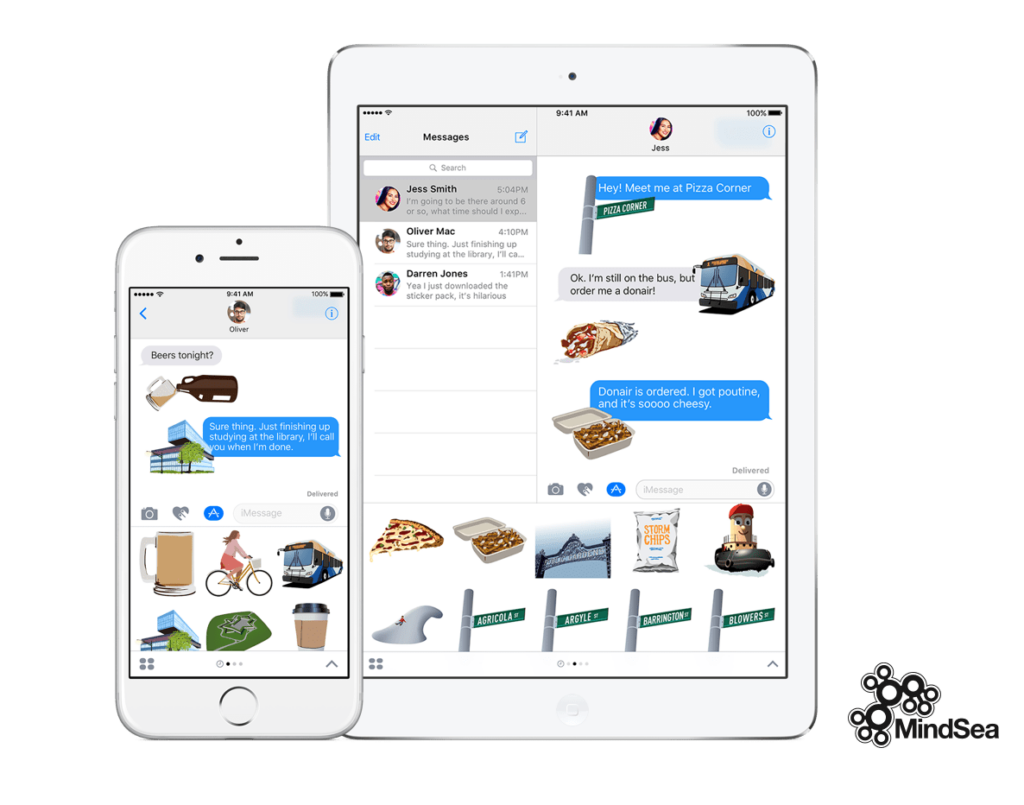
The St Patty’s Day & Contest Update For Halimoji – Halifax Sticker App
We’re excited to also announce that as of March 2017, we’re officially rolling out our first sticker pack update. Our latest update will Shamrock your world as it’s filled with both St Patty’s Day themed stickers and a few more Halifax icons. Our latest Halifax themed icons were crowd sourced directly from some of the wonderful people who follow our Facebook Page! Here’s a snapshot of just a few of the new stickers available:

How To Download The Halimoji Sticker App
In iOS 10, the iMessage app we’ve all grown to adore and love has taken a new form filled with new features and fun ways to communicate. Stickers (like the Halimoji ones above) are accessible and can be used in iOS 10.
Installing the Halimoji Packs Sticker packs can be installed through the iMessage App Store using these steps as described by MacRumors:
- Open an existing conversation thread in Messages or start a new conversation.
- Tap on the App Store icon next to the conversation box and then tap on the four dots to open your app drawer, which houses all installed apps.
- Tap the “+” icon to access the iMessage App Store.
- Click the search magnifying glass in the top left corner.
- Type “Halimoji” in the search bar and select “Halimoji – halifax sticker pack”
- Tap on the purchase price to buy the Sticker pack. Passwords and Touch ID authentication are required, just as in the standard App Store.
- Tap on the “Manage” tab to install sticker packs (or other apps) that are available as iOS add-ons.
- If you are having trouble installing or using Halimoji, please send us a note at halimoji-support@mindsea.com
See below for a run down of how this will work: